How To Add Meta Description in Blogger
In this post, we will see how to add meta description in blogger. Because meta description plays an important role in SEO. With Meta Description googlebots identifies the type of content present in the website. It helps you to write an attractive description for the visitor.
Meta description is added in two places in blogger:
1. Adding Meta Description In the Homepage of the blogger.
2. And Adding Meta Description In each post as Search Description.
Meta description is added in two places in blogger:
1. Adding Meta Description In the Homepage of the blogger.
2. And Adding Meta Description In each post as Search Description.
1. Adding Meta Description In the Homepage of the blogger.
Follow below steps to add meta description in Homepage of Blogger:
1. Login to your Blogger Account.
2. Go to Settings -> Click on Search preferences
3. Click on Edit beside description and Select 'YES' to enable Description.
4. Write a compelling Description About Your blog.
5. Enabling Description in Settings also enables Search Description Option in Each Post.
2. Go to Settings -> Click on Search preferences
3. Click on Edit beside description and Select 'YES' to enable Description.
4. Write a compelling Description About Your blog.
5. Enabling Description in Settings also enables Search Description Option in Each Post.
2. Adding Meta Description In each post as Search Description
Follow below steps to add meta description in each post of Blogger:
1. Goto Posts
2. Create New Post or Open existing Post
3. On Right Hand Sidebar under Post Setting, You Will see Search Description
4. Add Search Description According to your Post. Either you can copy the first paragraph of your article and paste in Search Description or Write some Compelling Search Description According to Your Article.
5. These meta descriptions appear on the search engine below the Title.
Hope this article Solved your query about adding meta description in blogger.



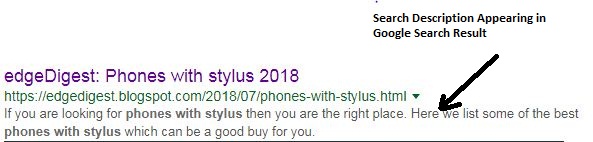

Thanks for this...
ReplyDelete