How to Verify Blogger in Google Search Console and Submit blogger sitemap
How To Submit Blogger Sitemap To Google Webmaster Tools | Hey guys welcome to another fresh article, in this article we will learn how to submit sitemap for blogger. If you have started you new blog with blogger then you must submit your sitemap to search engine like Google, Bing and more.
Sitemap tells the search engine about the existence of your site. If you submit you website to Google Webmaster tool then only your website will be shown in Google search. Otherwise, Google will not know about the existence of your website or blog.
Sitemap tells the search engine about the existence of your site. If you submit you website to Google Webmaster tool then only your website will be shown in Google search. Otherwise, Google will not know about the existence of your website or blog.
Follow below steps to Verify Blogger in search console and submit sitemap for blogger in Google Search console:
1. Sign in to Google Search Console.2. Click on "Add a property".
3. Enter your blogger URL. Then click on Add.
4. Select any one of the method to verify your site.
5. Let us choose to verify with HTML Tag.
7. Paste the meta tag just after the <head> tag by going in the blogger code editor. Paste and save it.
8. Come back to the search concole and click the verify button. If you have copy pasted the meta correctly and pasted it after the opening <head> tag then the verofication will be successfull and you will see Go to Property Button.
How to Submit Blogger Sitemap in Google Search Console:
1. To submit sitemap for blogger go to search console.
2. Then in the right sidebar you will menu named Sitemaps. Click on it and the page to submit sitemap will appear.
3. In the web browser open the sitemap of your website to check. In url section of web browser enter example https://edgedigest.blogspot.com/sitemap.xml
4. You will be redirected to your sitemap and will get to all the url of blog you have published till now. If you don't see anything means you have done something wrong in spelling or may be in url.
5. Now go to google search console and in textbox where it is written "Enter sitemap URL". You just need to put "sitemap.xml" without inverted comma, and click submit.
If you face any issues do comment below your problems.
You May Also Like:
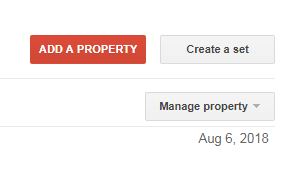


Techy Web Tech- हिंदी ब्लॉग है जहां पर इंटरनेट की जानकारी को यूजर के लिए फ्री में हिन्दी भाषा में उपलब्ध कराई जाती है | इस ब्लॉग में आपको कई तरह की जानकारी प्रदान की जाती है जैसे ब्लॉगिंग , SEO , टेक्नोलॉजी , ट्यूटोरियल्स, एडसेंस , टिप्स और ट्रिक्स,न्यूज़,पैसे कैसे कमाएं
ReplyDeletetechywebtech.blogspot.com